Small businesses often remain a step behind because they don’t optimize their online presence.
This is where your Google My Business listing comes into action as one of the most important factors for generating leads. While the benefits of a quality Google My Business listing are endless, it’s essential to understand what’s needed to set one up.
This guide will take a detailed look at how to efficiently set up and optimize your listing.
1) Create Your Listing
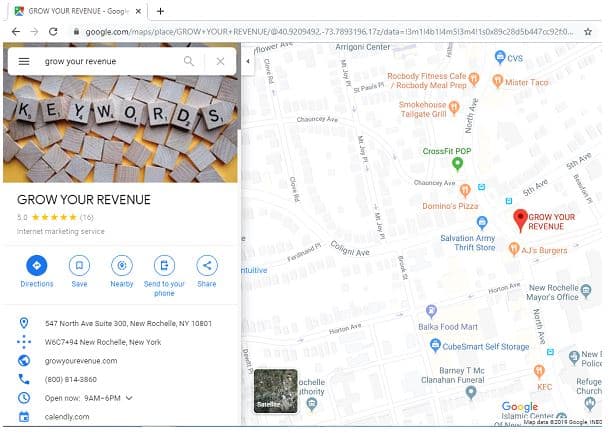
The first step is to create a listing through google.com/business.
This is going to take you through a set of steps, which have to be followed correctly. Don’t rush this process and take your time in understanding what’s expected of you.
The listing is going to be an essential component of your campaign on Google whether it’s Google search, Google Maps, or Google+.
When you create your listing, there are going to be a set of questions regarding what your business is about, it’s important to answer these questions properly to ensure Google ranks it for the right category. Falsifying information here is only going to make it harder to rank later on and generate good results through Google.
2) Fill Out Service Information
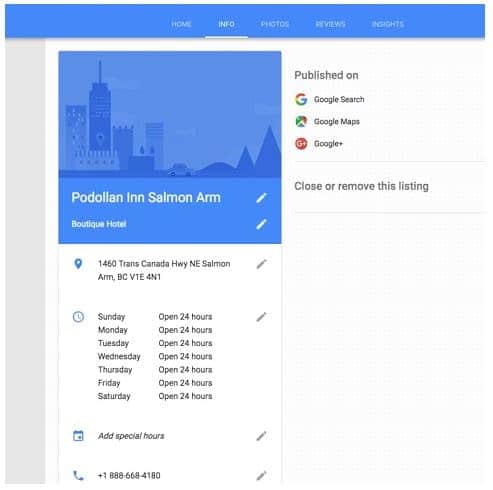
The service information is key and has to be filled out as soon as the listing is being prepared.
This means you will have to add in key details such as:
- Hours of Operation
- Address
- Phone Number(s)
- Website Address
These details are going to go a long way in making sure potential leads on Google can find your business and enter the sales funnel. Remember, the job isn’t done by having someone take a look at the Google My Business listing. It’s only valuable when you can get them through the front door for a potential sale.
The service information is a key part of the process and has to be handled patiently. This means you should take the opportunity to see what is out there and what kind of information is being offered by competitors. You want to at least be in line with what they are offering in the listing.
It’s also smart to make sure the information is relevant and up-to-date.
3) Verify the Listing
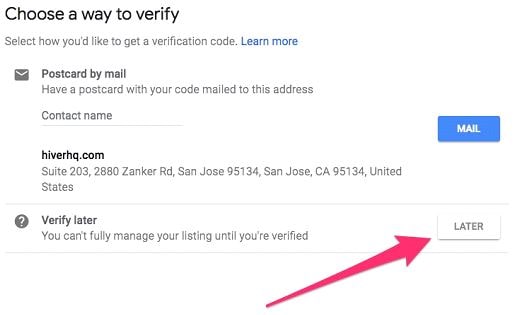
It’s time to verify the listing to make sure Google knows you are the real deal.
The listing isn’t going to be approved until it has been verified, as a result, do this as soon as possible. The verification process doesn’t take long and will ensure the business is appropriately associated with the listing.
4) Use Targeted Keywords in Your Listing
Now it’s time to optimize the listing and prepare it for the future.
Your niche is going to have a list of target keywords, which are essential in delivering leads. You have to go out and find them while looking at what your competition is doing and what your business is all about.
For example, let’s imagine you are a plumbing company in New York City and want to bring in potential leads for the business. In this case, you are going to be looking for keywords such as “best plumber in New York City” or “Top plumber in NYC.” These keywords can be included in your business description and will go a long way in bringing in new customers.
Don’t underestimate the power of good keywords because they will make a noteworthy difference. You have to focus on this aspect of creating a business listing. Don’t just throw random keywords into the description and hope for the best. Do your homework, look at what others are doing, and then put together a list of keywords.
5) Take High-Quality Photos/Videos
Do you want to look like the real deal?
It’s time to add photos/videos of your business and its professionals. You want to personalize the business and help build a relationship with your customers. The best way of doing this is by showing you are real people with a real location. This is certainly true for businesses that have a traditional store where people can walk around and browse through different products.
Take HD photos of your location and make sure potential customers know what they’re walking into. This is going to legitimize your brand and make it easier for customers to make a decision.
6) Remain Active
It’s always important to remain active when it comes to monitoring the Google My Business listing.
A lot of business owners don’t do this and then get ravaged by negative reviews. There is nothing worse than ignoring a bad review because it shows you don’t care.
Potential customers will see this and are going to realize you are not worth considering as an option. Be smart and take the time to respond to reviews as professionally as possible.
7) Keep Everything Up-to-Date
One of the biggest mistakes business owners make is to set up the listing and then forget about it.
This is a huge mistake because the listing isn’t always going to remain relevant. You will have to make sure the information is up-to-date and in line with how the business operates. This can include your hours of operation, phone number, website address, and almost anything else associated with the business. If the listing isn’t up-to-date, this is going to look horrible and will almost certainly put the business in a bad light. You don’t want to be a business owner that is seen as being lazy by the customer. It doesn’t set the right tone for your business as a whole and will push customers away.
This is why you want to set a routine (at least once a week) to check the listing. This will also ensure you can respond to reviews as they come through instead of ignoring them.
Final Thoughts
With these steps, you are going to be well on your way to building and optimizing a world-class online listing. Google continues to be the gold standard when it comes to generating online leads and it’s time to take advantage as a business owner.

